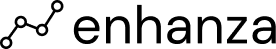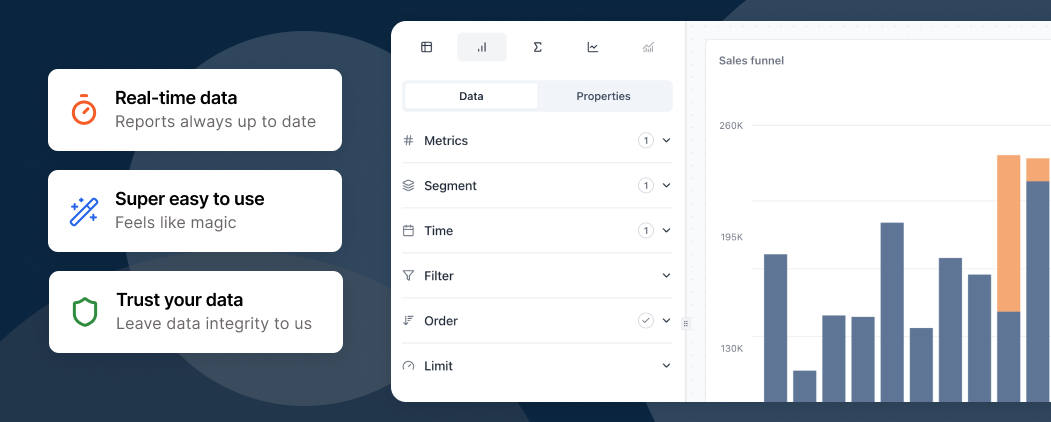
What is Enhanza?
Enhanza allows you to carve out valuable information from you already existing data. Use the builder to easily to createInsights, the building blocks of Reports.
Insights
Form your new Insight as a chart or table. Group and pivotting the data as
you like.
Reports
Publish a collection of Insights on a Report and share it with you team or
customers.