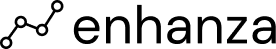Before you begin, create a workspace and complete the onboarding.
Get started
- Open Looker Studio.
- Create a new report or open an existing report.
Connect to Fortnox
- Create a new data source from withing your report.
-
Search for and select
Fortnox.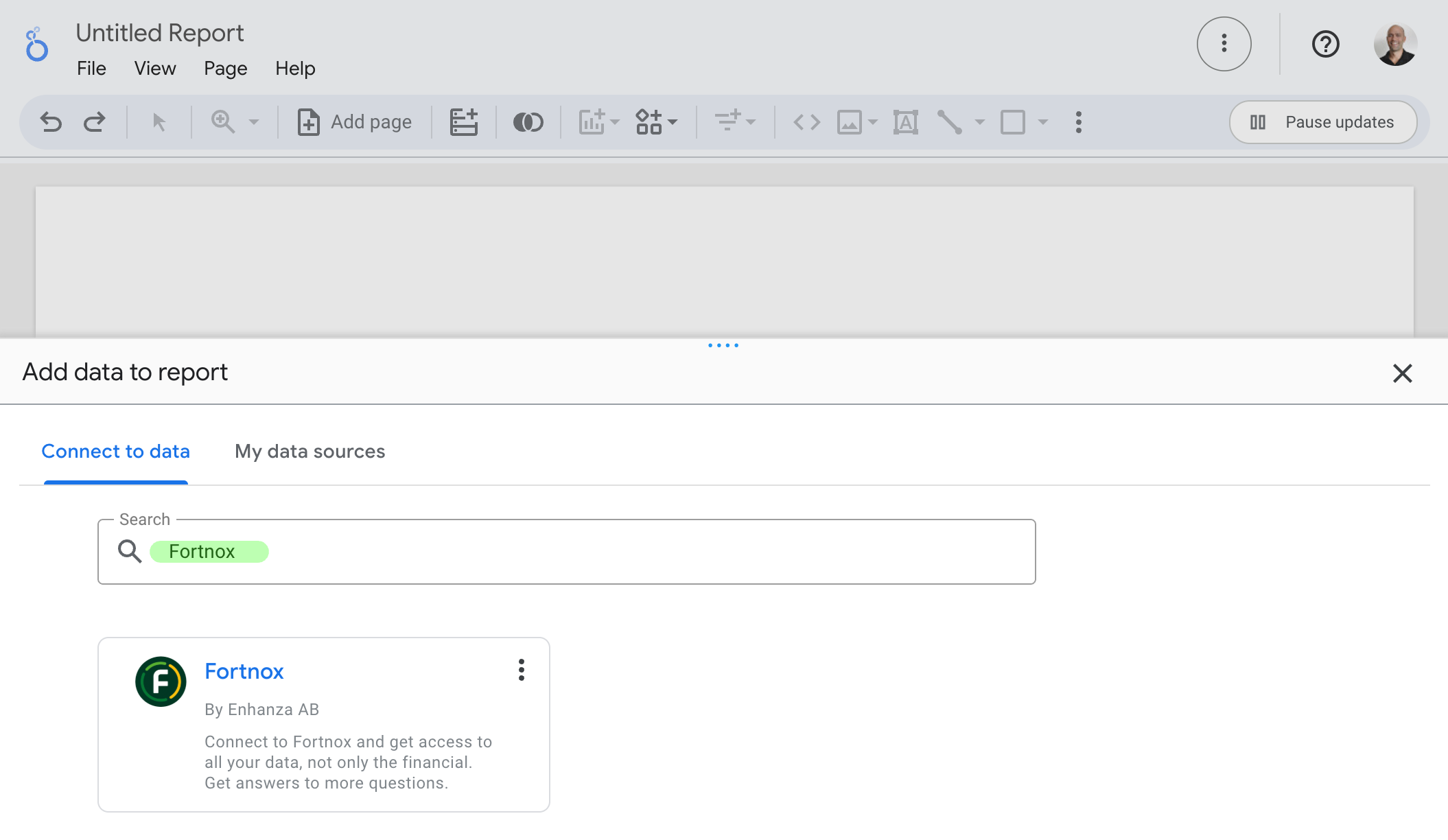
-
Select one of your Enhanza workspaces and which Fortnox data you want to use.
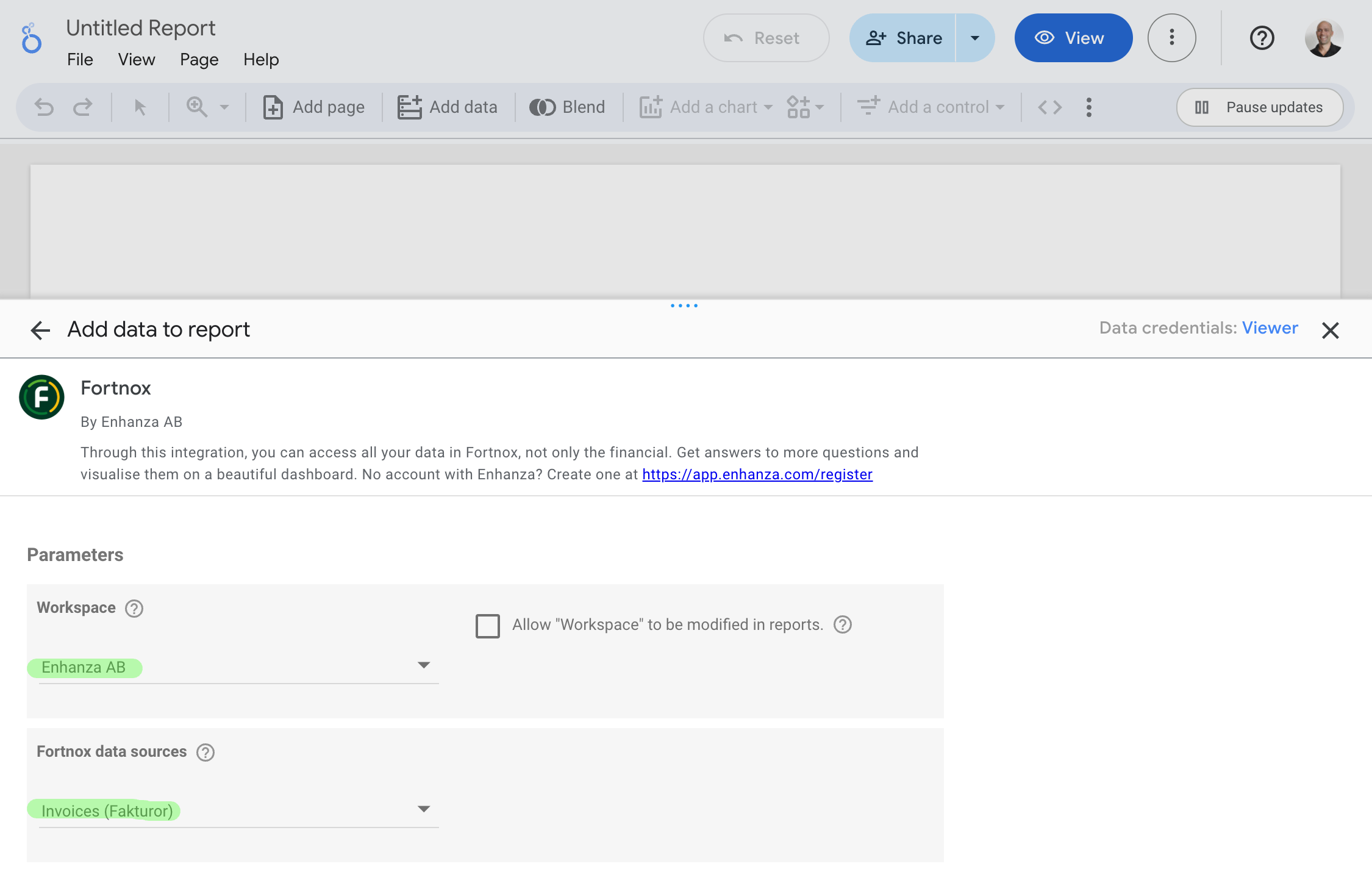
-
Click
Add.
Connect to other data sources
- Create a new data source from withing your report.
-
Search for and select
Bigquery.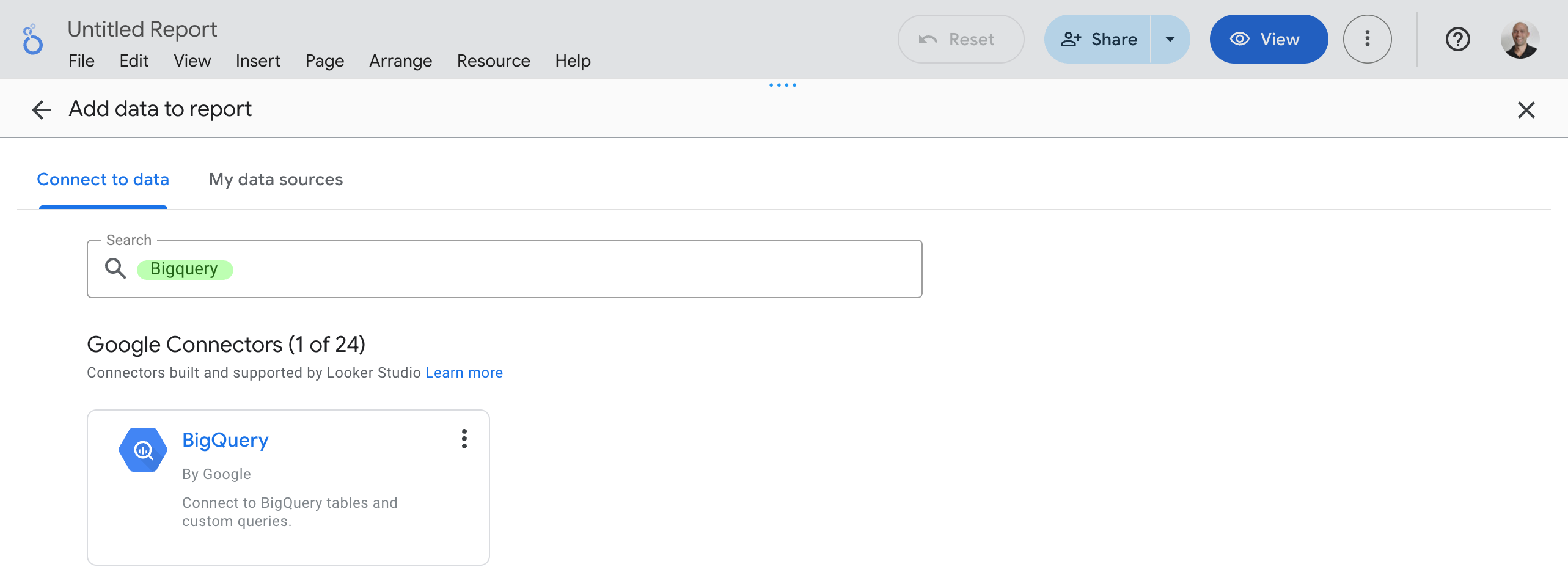
-
Select
MY PROJECTS>Enhanzaand choose data to connect to.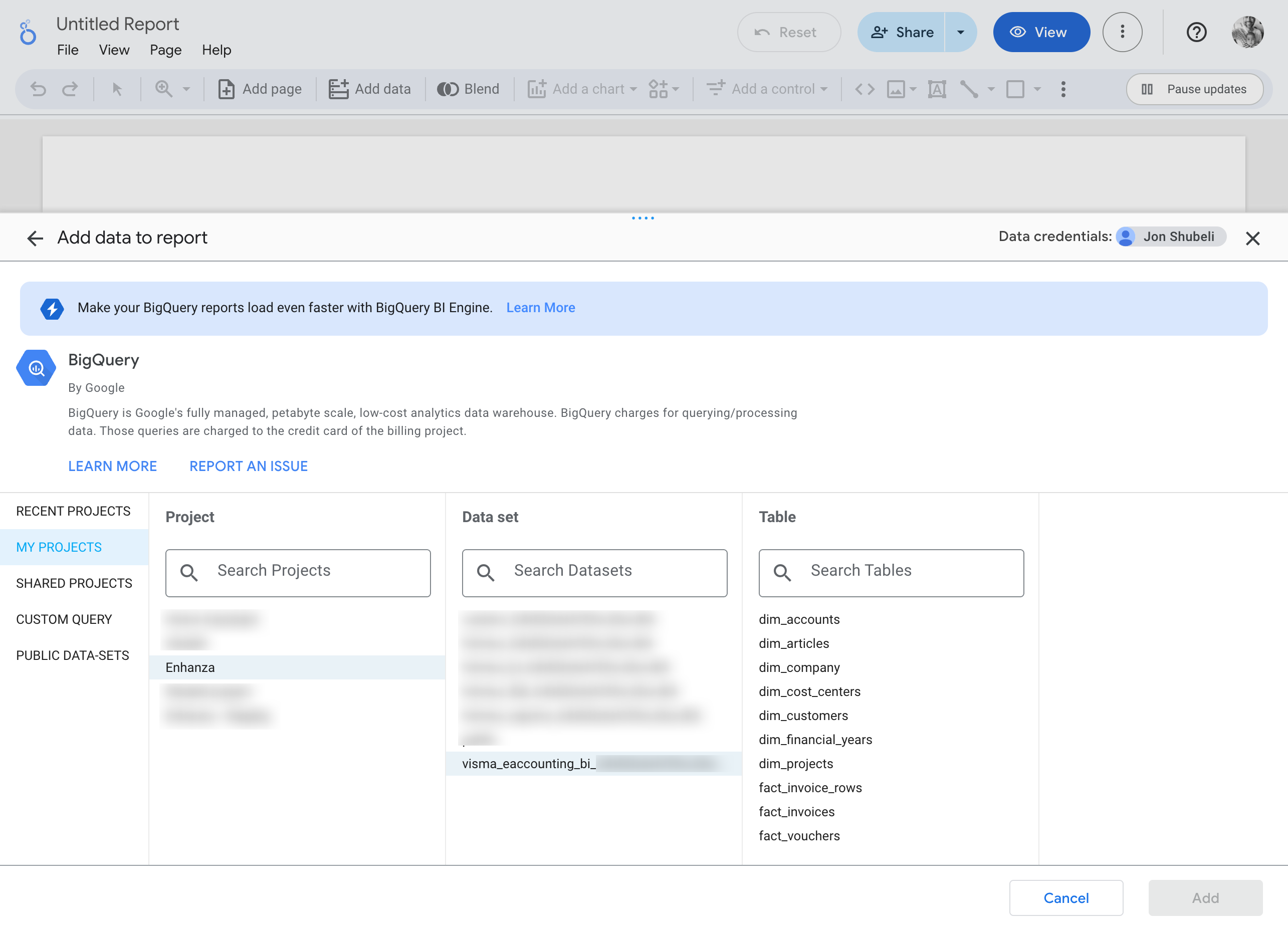
Alternatively, you can write a custom query to access the exact data you need.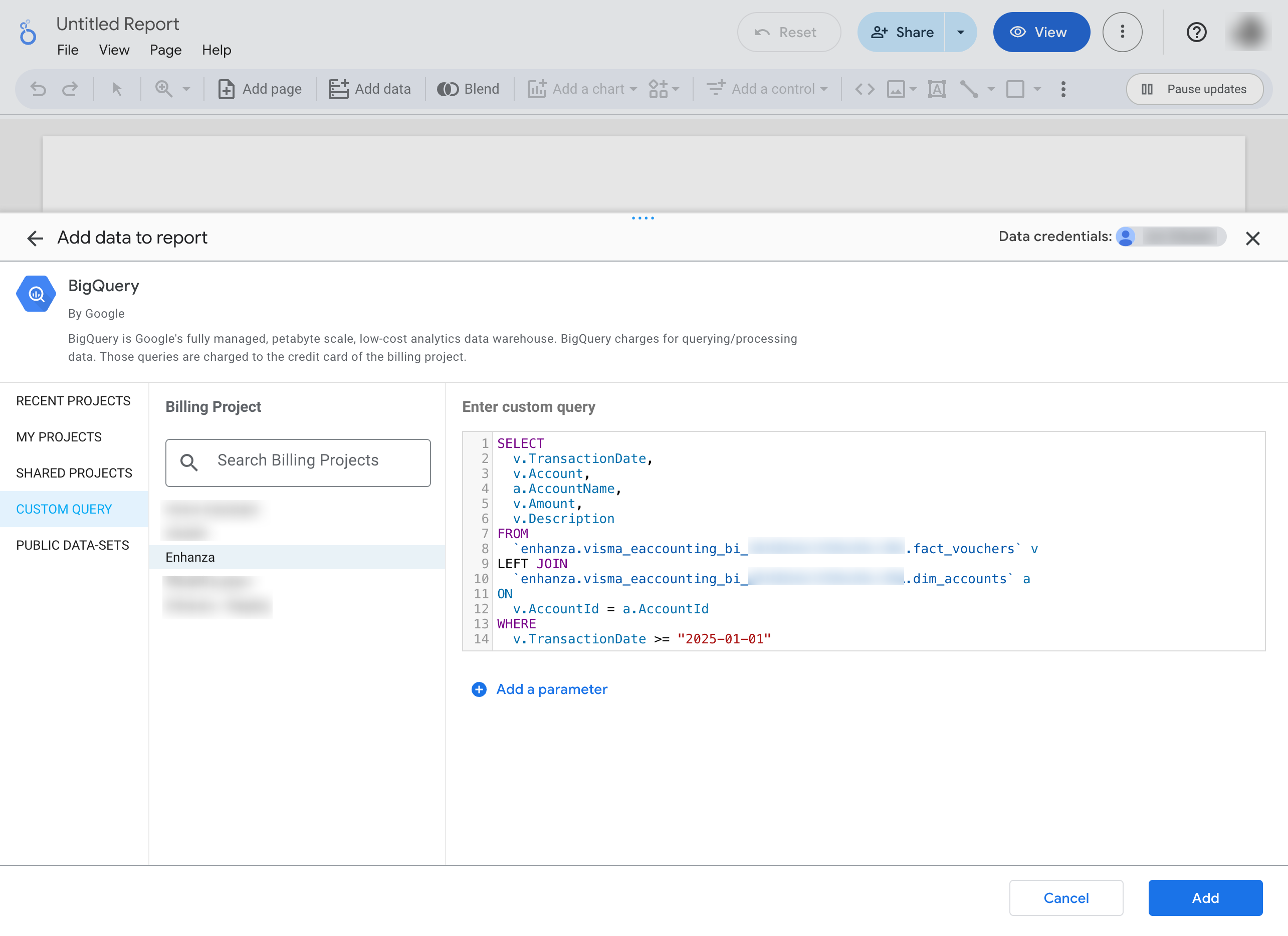
-
Click
Addto create the data source.
Writing queries could be tricky. Enhanza’s data analysts can help you out.