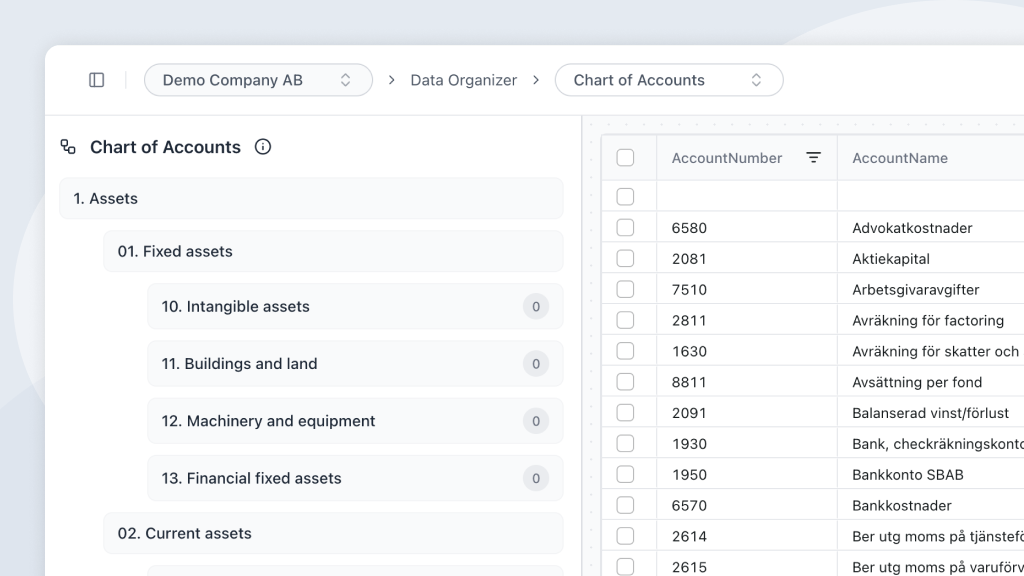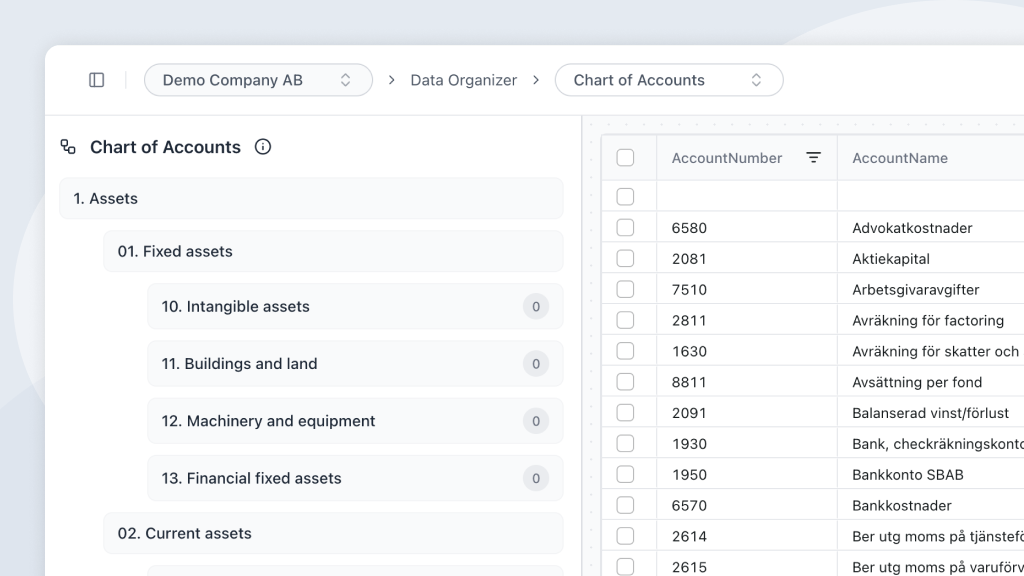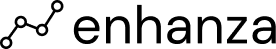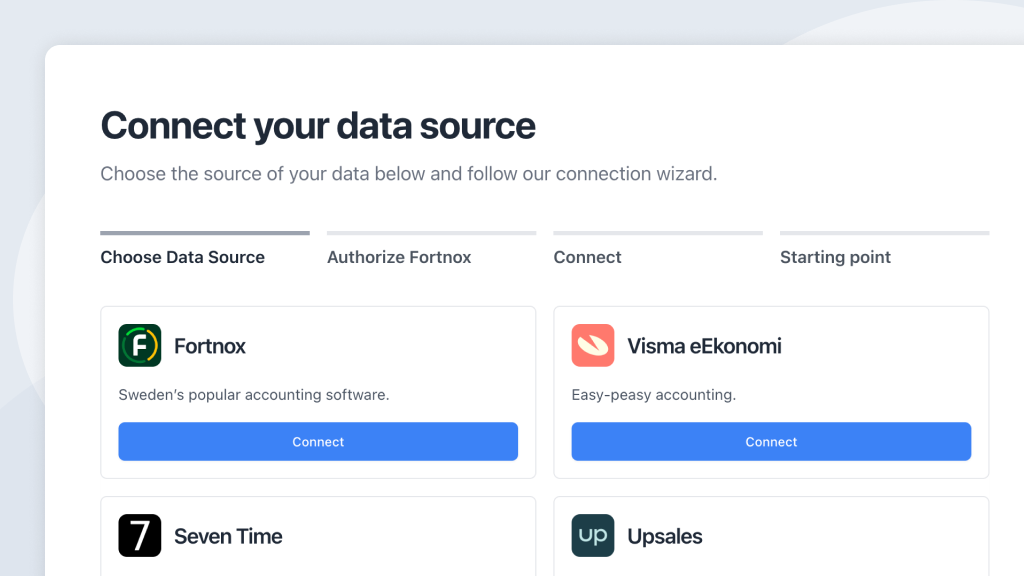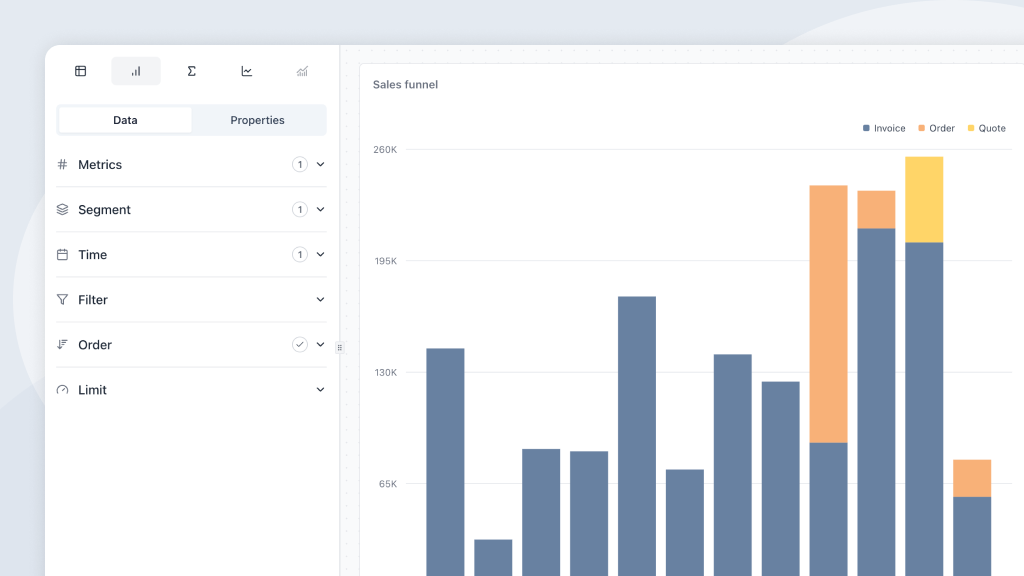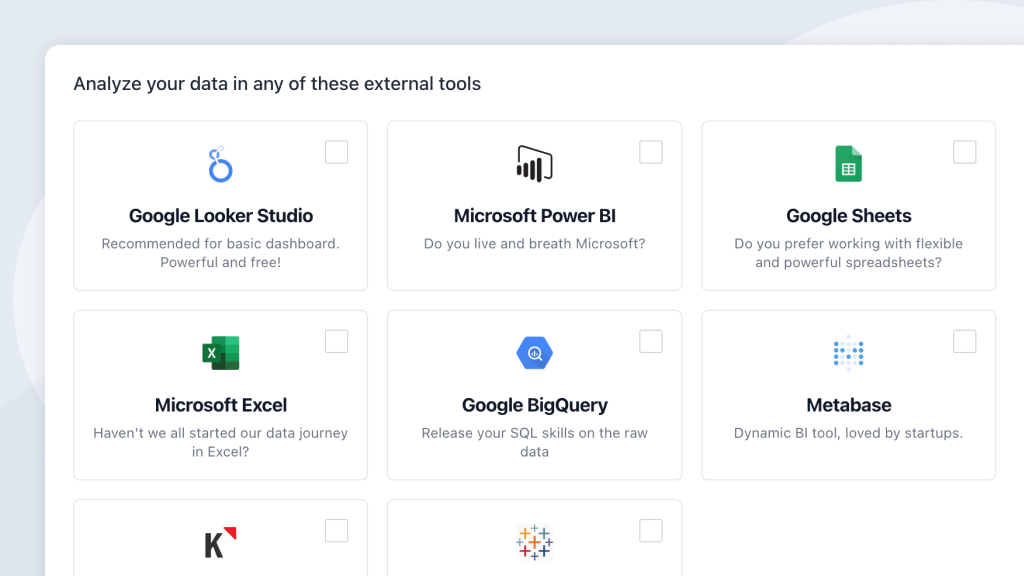Register an Enhanza workspace
This will be your container for data sources, users, reports and more.
Get started
Create your own Enhanza workspace and join the Insight revolution.
Compose Report with Insights
Place you Insights as blocks on reports and share them with the team or customers.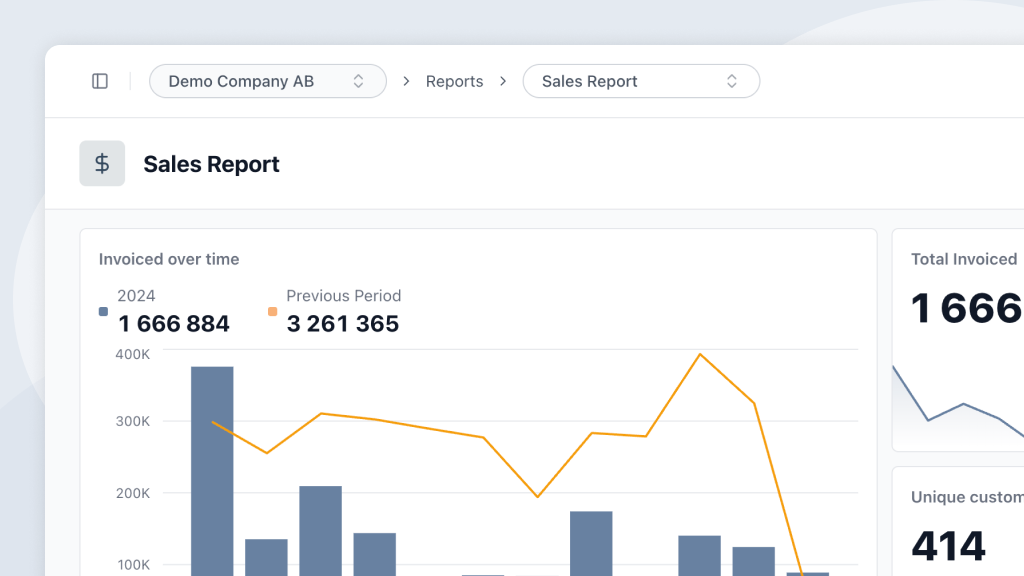
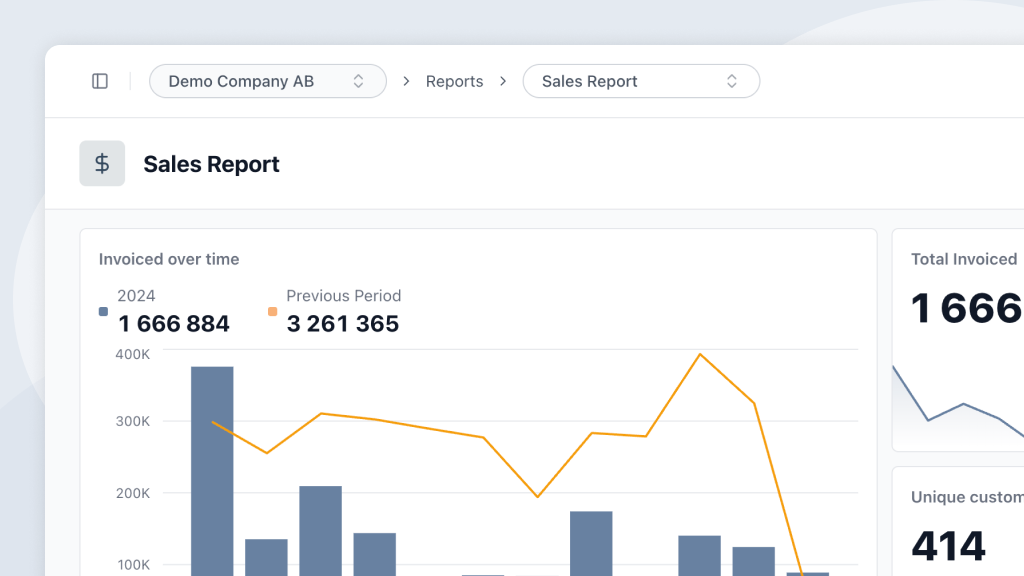
Organize your data
Ready for the next level? Start grouping, mapping and create a hierarchical structure of your data. Most common case is a custom chart of account. But you can organise all dimensions.